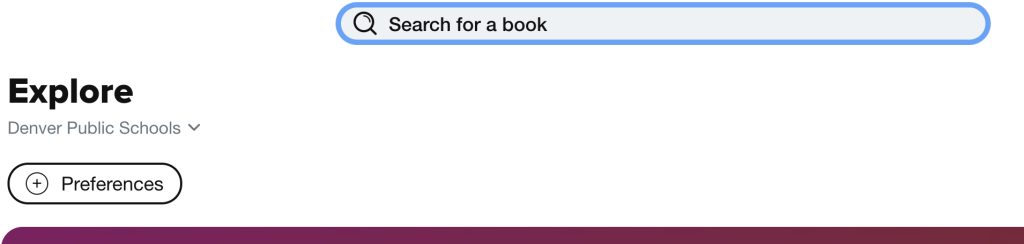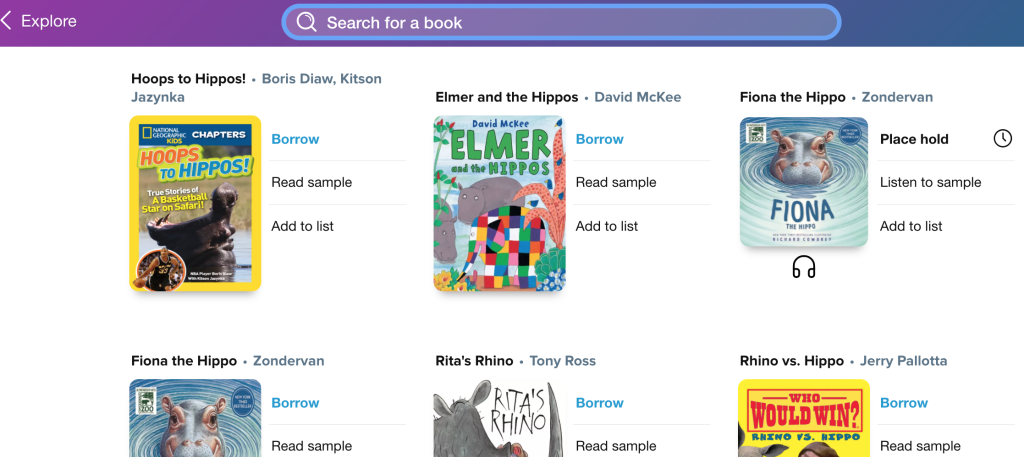1) Go to https://lion.dpsk12.org/283
2) Select ‘E-Books and E-Audiobooks’ and then ‘Sora.’

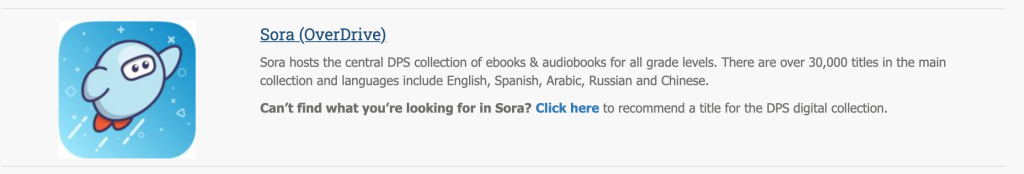
3)When logging in, a DPS student’s username is their 6-digit student ID (lunch number), and their password is their 8 digit date of birth (mmddyyyy). For example, June 8, 2012 would be 06082012.
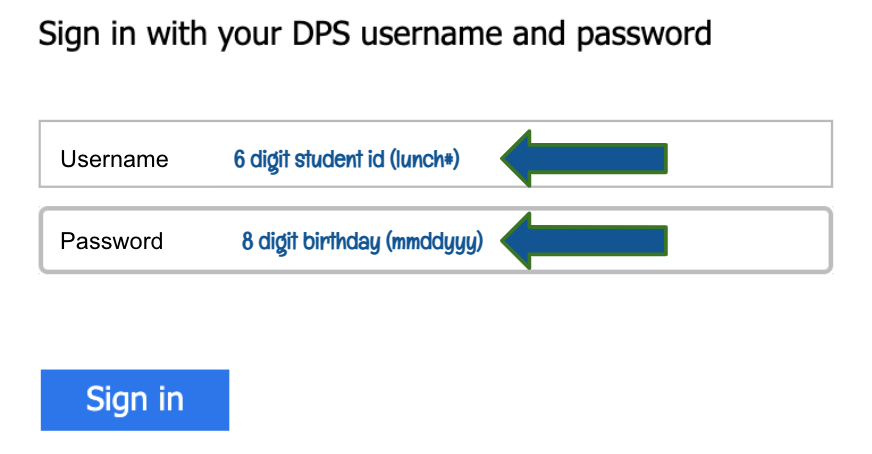
4) Once you are logged in, you can use the search bar to search for a variety of books to read and listen to!
-Press borrow to read the book in your browser. Books with headphones are audiobooks that will read to you.